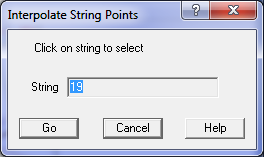Contents
Index
Interpolate String Points
This option will find where triangle cuts the selected string and will insert points into the string at the cuts. This function can be used to add points to a string around a topo job which can then be used as a boundary. If this option is used before the string is converted to a boundary, it will interpolate points on the string to make the final triangle mesh honour the points outside the string.
This can be used when contouring a field. If the survey extends outside the field you want the contours to honour the points outside the field right to the edge of the field. Normally, if the field is the boundary, points outside the boundary are ignored when forming triangles. Note that this option will also convert any XY only points on the string to XYZ points by interpolating a height for the point using the triangles.
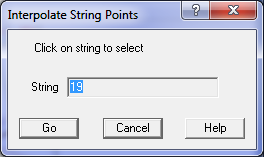
Follow these steps.
1. Form the points for the job
2. Insert the field string as a Traverse or Lot string (the corners can be XY/EN only points).
3. Form triangles using all the points
4. Use the Topo/Irrigation/Interpolate String Points option to insert extra points along the string to honour the points outside the string.
5. Change the string to be a Boundary
6. Reform the triangles (they will only form inside the boundary).
String
Select the String using the mouse.